The "standby screen" and "menu" is actually implemented as part of the launcher; app name "SH待受", bundle id jp.co.sharp.android.nfphome.

The standby screen shows the time and date, today's step count from the pedometer, and the assignments of the 3 quick start keys. Unlike conventional Android launchers, you cannot put widgets onto the standby screen.
Unlike non-Japanese featurephones, there's no key labels on the standby screen. After all, what the keys do is hardcoded and physically marked on the keys. Press the numpad keys to go to the dialer. Press the D-Pad center key to go into the menu.
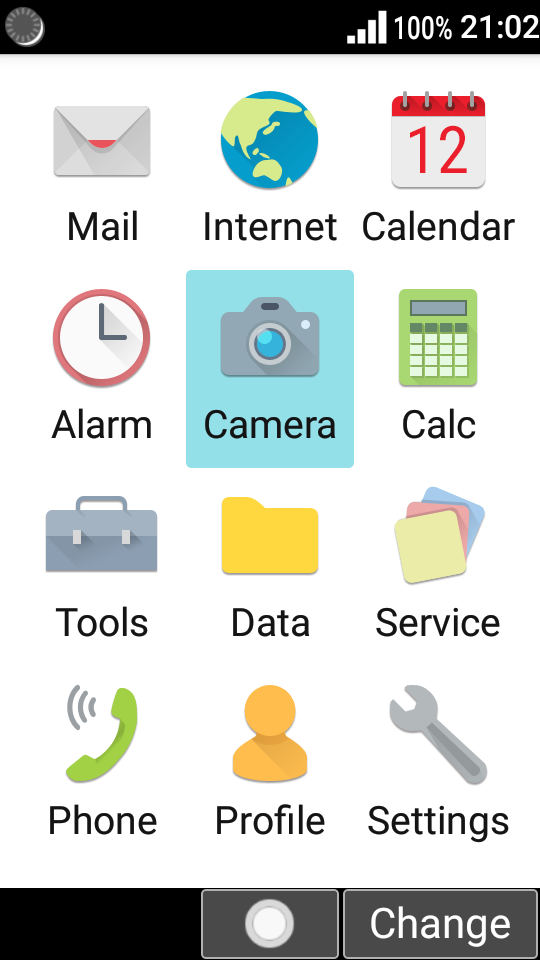
The menu defaults to tiles view. You can change views by pressing F2:
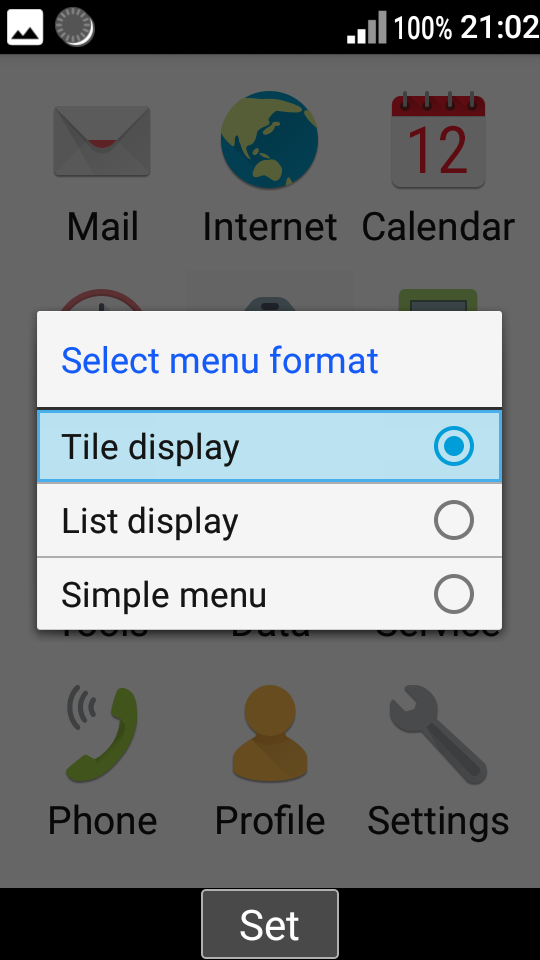
List view:
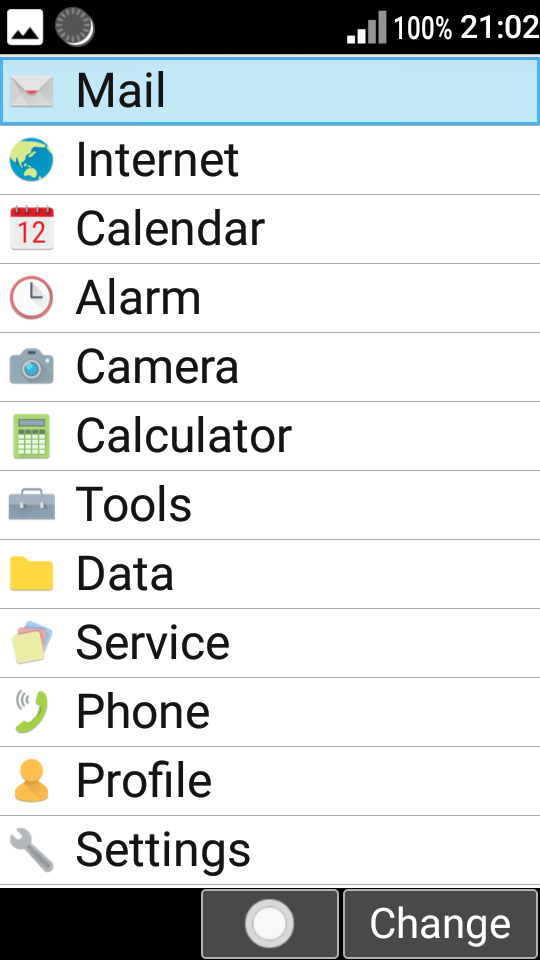
Simple menu:
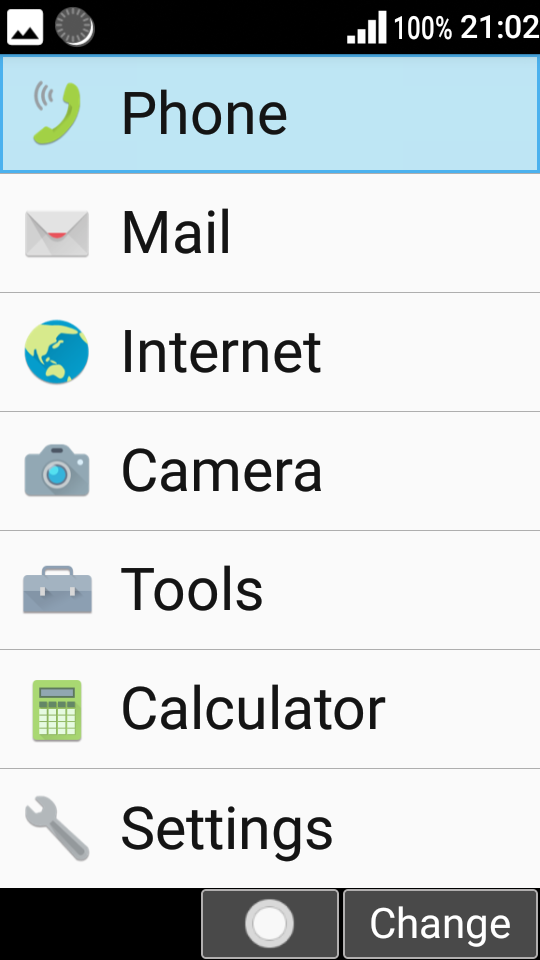
When switching to "simple menu", it offers to change the text size to huge. When switching to the other two types, it offers to change the text size to normal.
For the second level of the menu, the first twelve entries are assigned to the numpad keys 1234567890*#, allowing one-key activation of them. Some entries aren't translated into English.
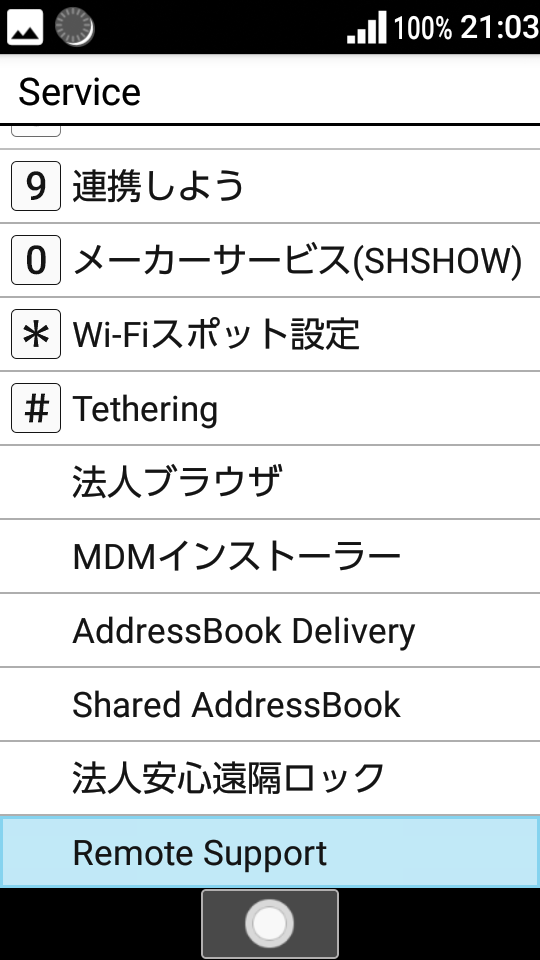
When there is any new notifications in the notification center, and you return to the standby screen, this dialog pops up:
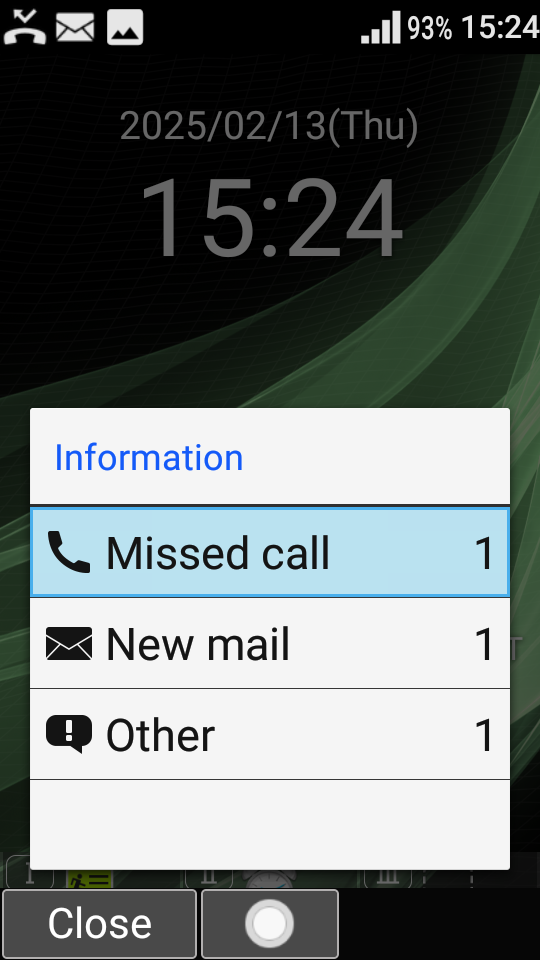
This can be quite annoying as even a screenshot notification triggers this dialog. Thankfully it's just a part of the launcher.