At initial setup (after factory resetting the phone), I'm greeted with this screen that says: "Each feature might use other related features. For comfortable usage, please allow all linking of features." (F1: Detailed explanation; F2: set individually; Center: select)
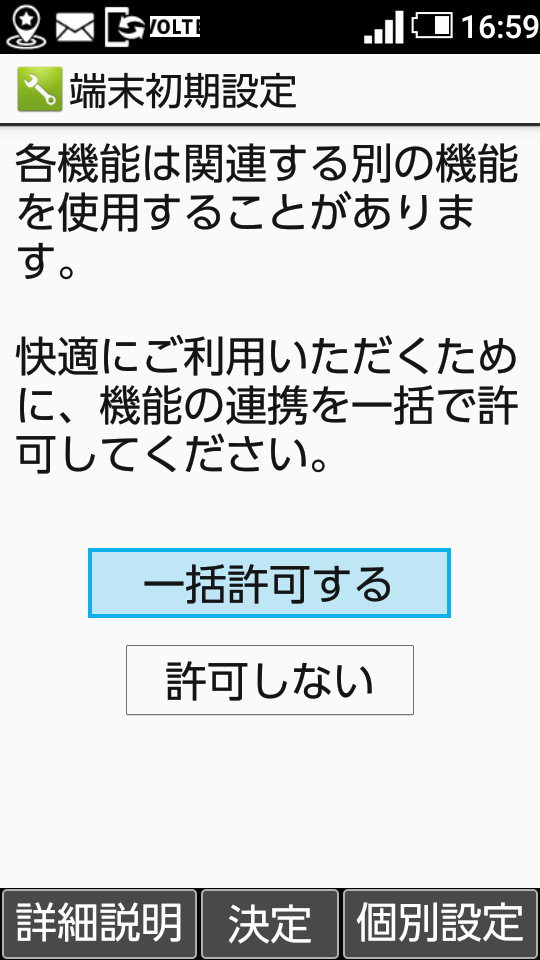
Pressing F2 would get you this dialog: "If you don't allow all, there might be a permission dialog when you use each feature. Is that OK?"
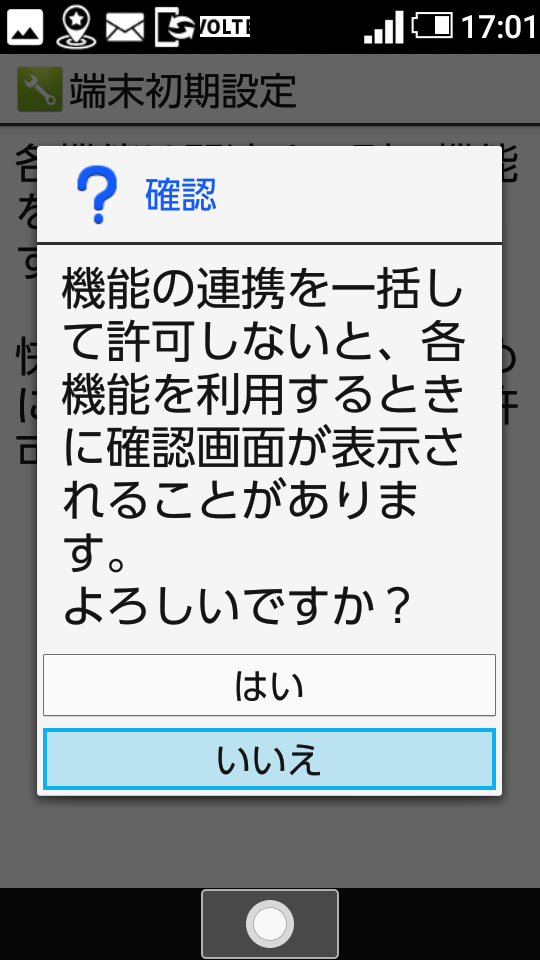
After pressing OK, it goes to the app permissions system settings page.
At this stage you may think, "no problem, I know how runtime permissions work." Unfortunately, the manufacturer doesn't (in a way). The apps demand that you grant all permissions, even for unimportant supplementary features that you don't use; otherwise the app refuses to work at all. For example, the mail/SMS app demands calendar and location permission, and the browser app demands location and contacts permission.
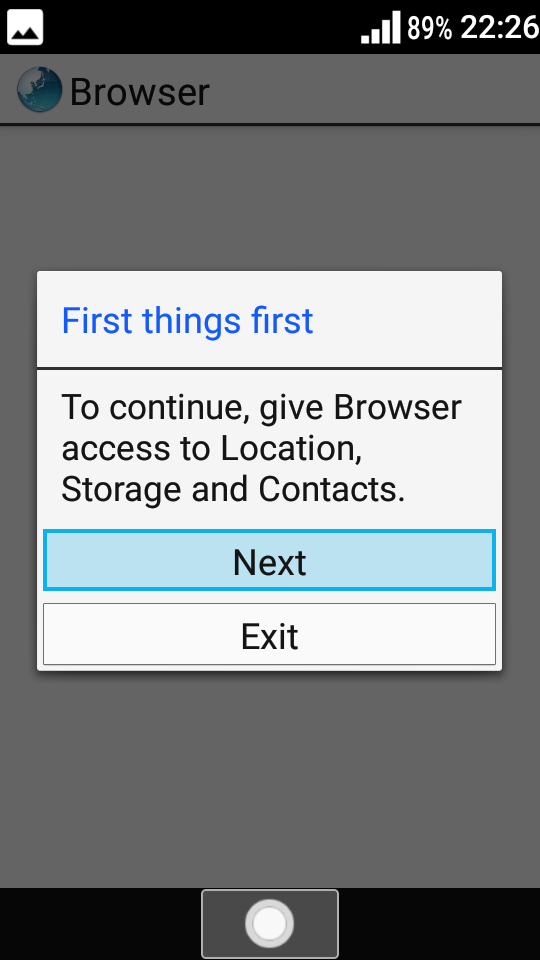
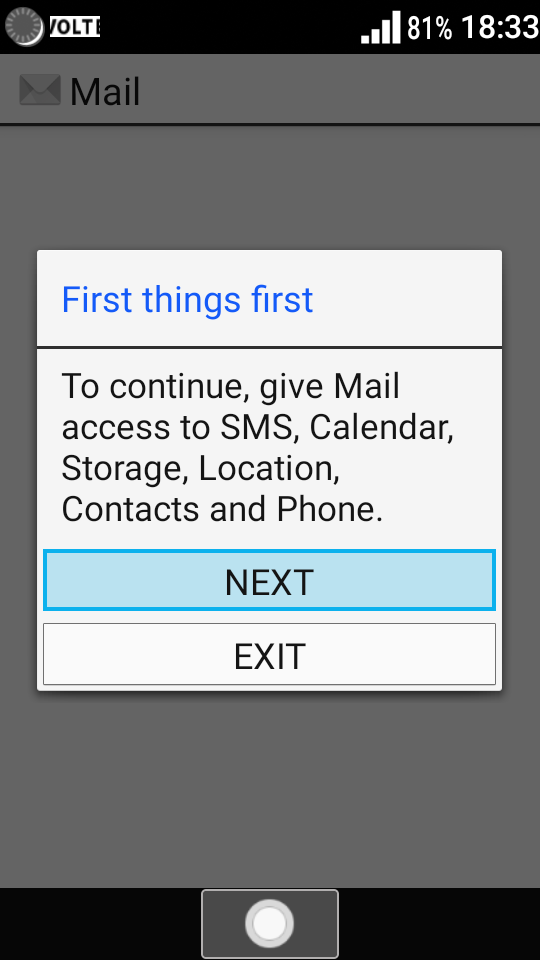
This goes against the guidelines of how runtime permissions should be implemented in apps, which says the app should only ask for a permission when its related feature is used. The Aquos R2 Compact aka 803SH, another Sharp phone that also came out in 2018, does the same thing in its builtin apps.
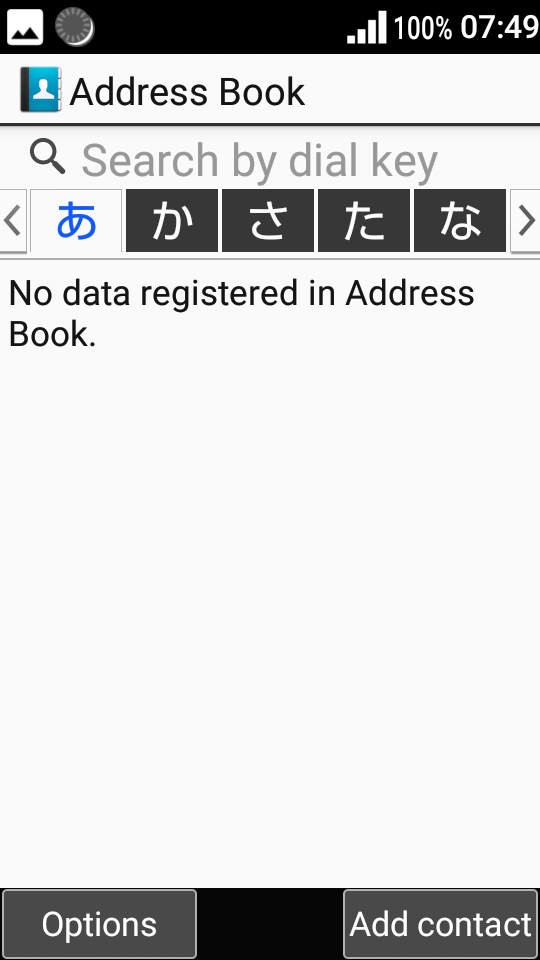
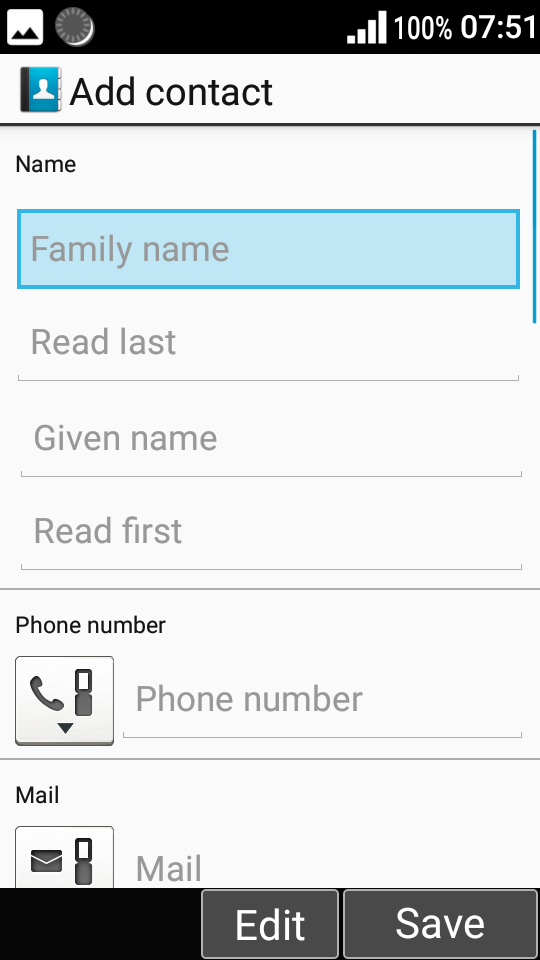
As expected for a Japanese phone, the address book provides "reading" fields for the family name and given name, and even provides a "tab bar" with kana to quickly find contacts by readings.
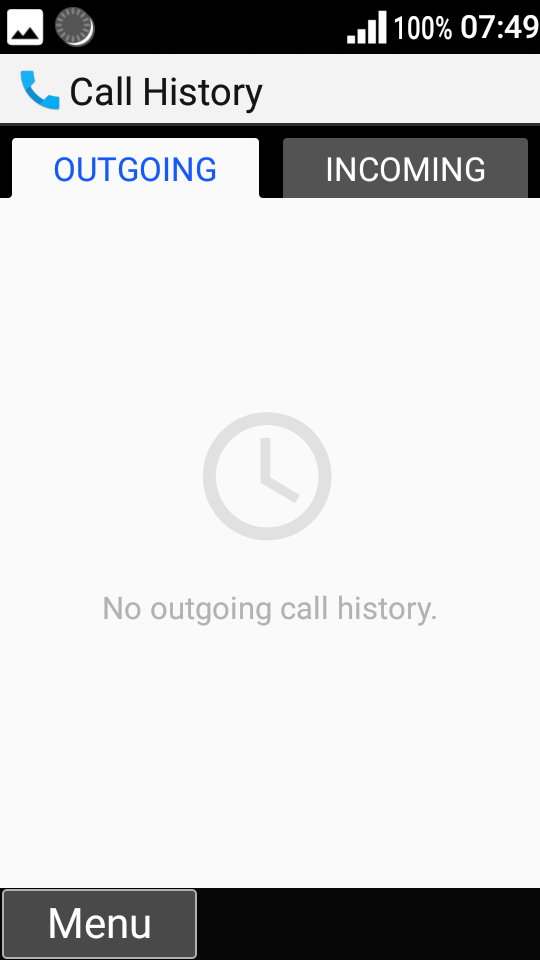
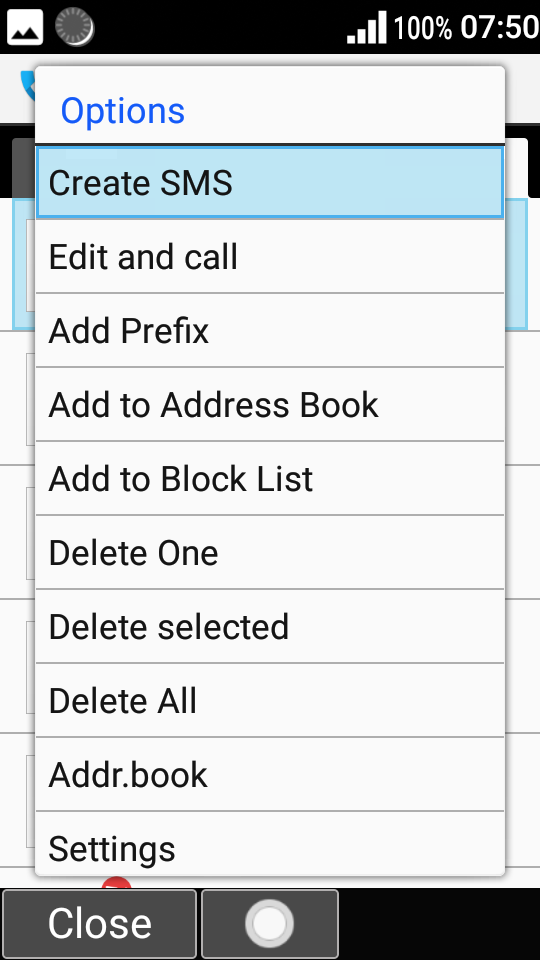

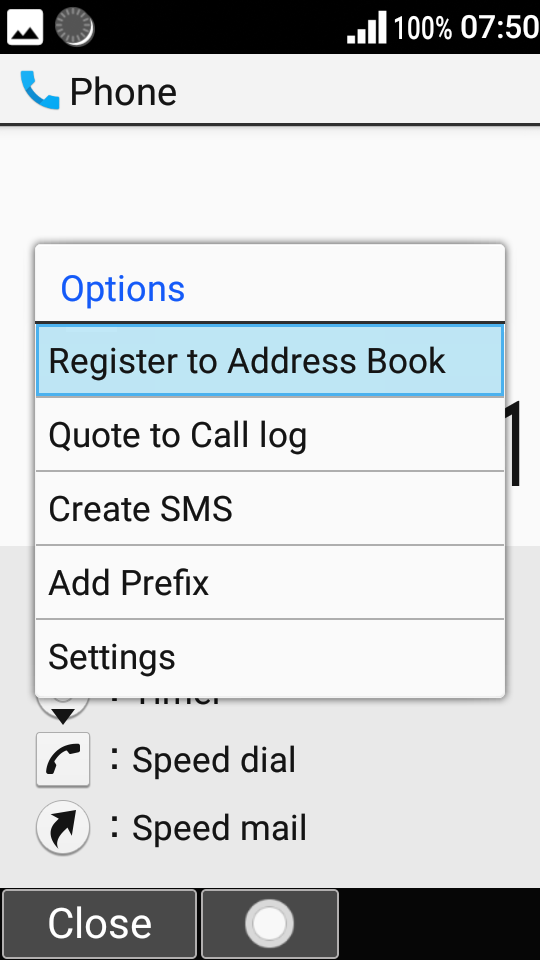
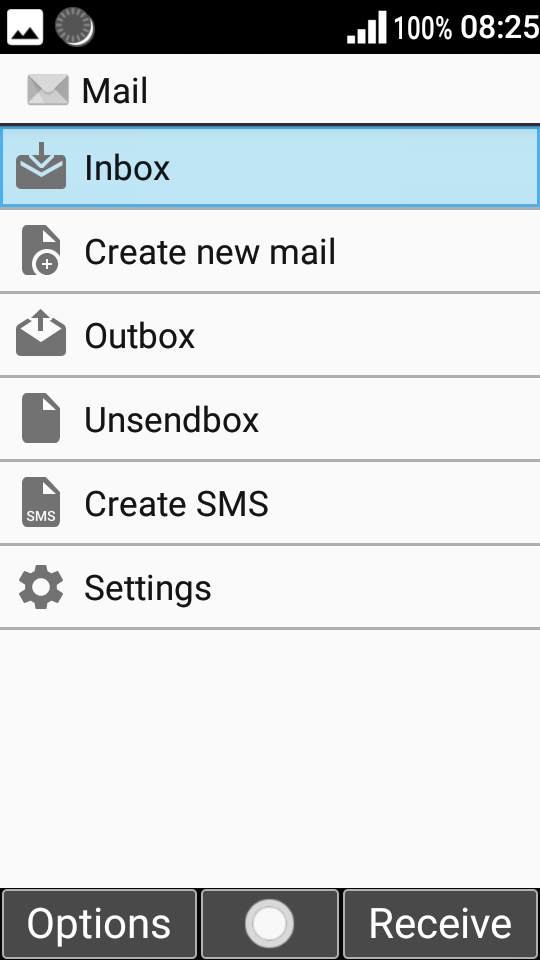
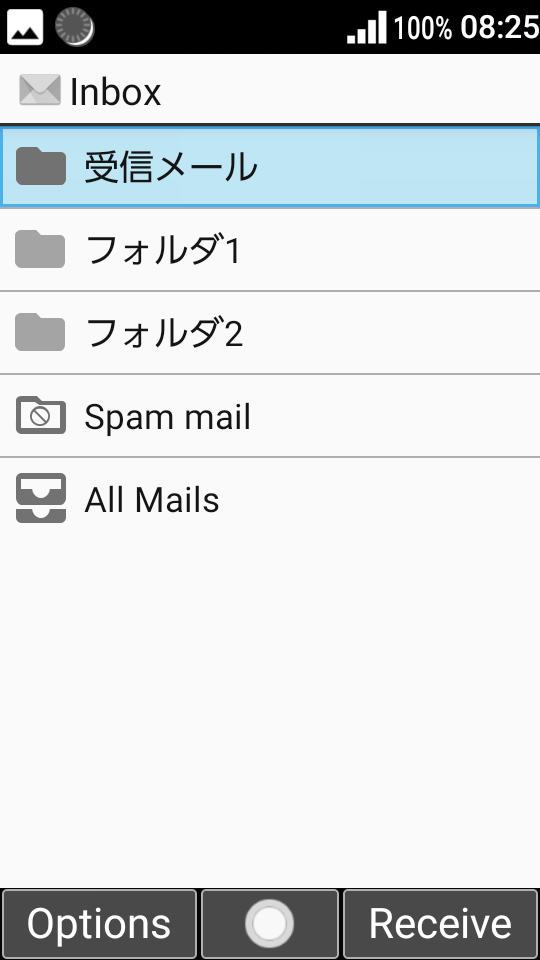
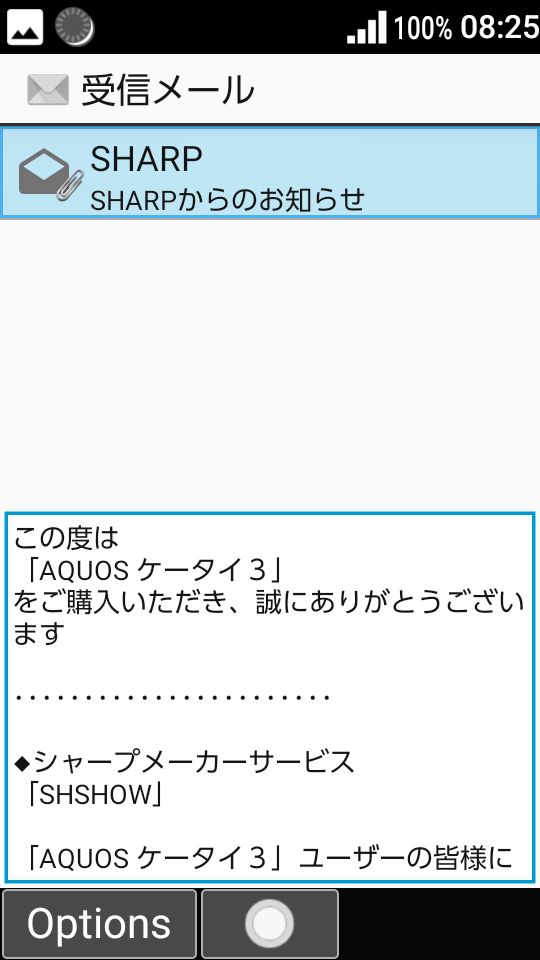
The mail/SMS app is too antiquated for my tastes. To access the inbox you have to traverse three screens: open the mail app, choose "inbox", choose "received mail". Although the two-pane view is interesting, and reminds me of email clients on PC, using this app is just too much hassle.
The system apps use a Holo(-like?) UI theme, which is good because Material Design is a space-waster.