The "Display size" setting that would normally be in "Settings → Display" is absent on 805SH. However, since "Smallest width" in "Developer options" still exists, display size can still be adjusted. ([screen width in pixels] × 160 = [smallest width] × [display size])
The default value of "smallest width" is 360 dp, which corresponds to a "display size" of 540 × 160 ÷ 360 = 240.
The launcher is not coded with changed display sizes in mind, and funny things happen when the display size is changed:
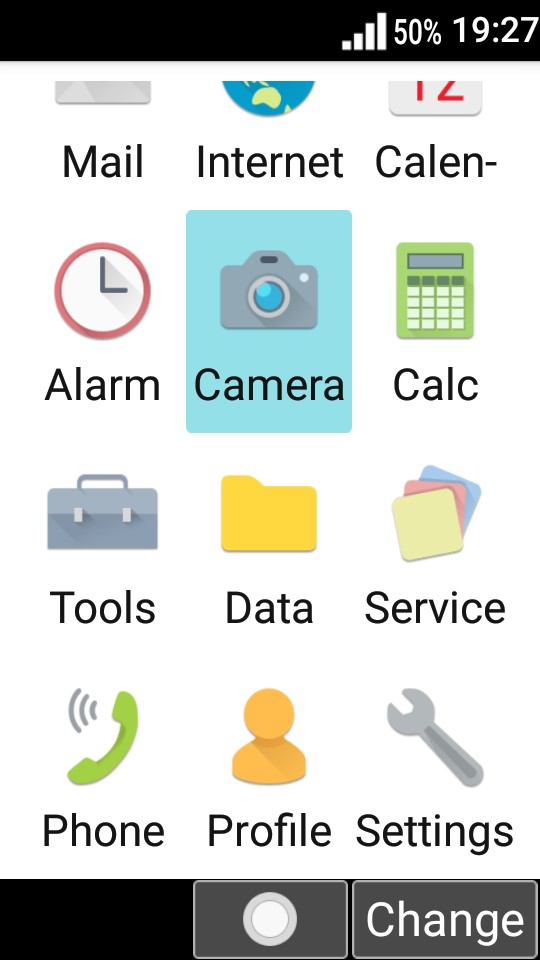
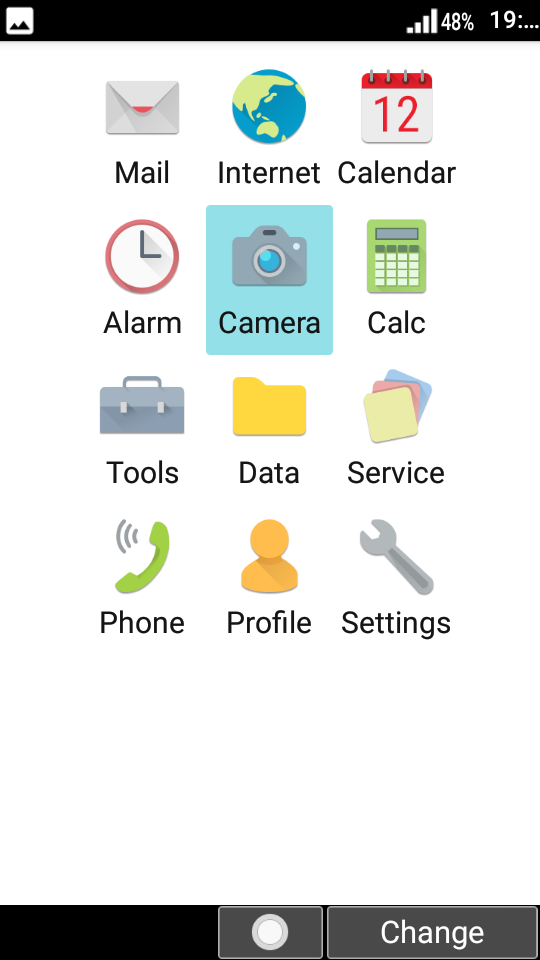

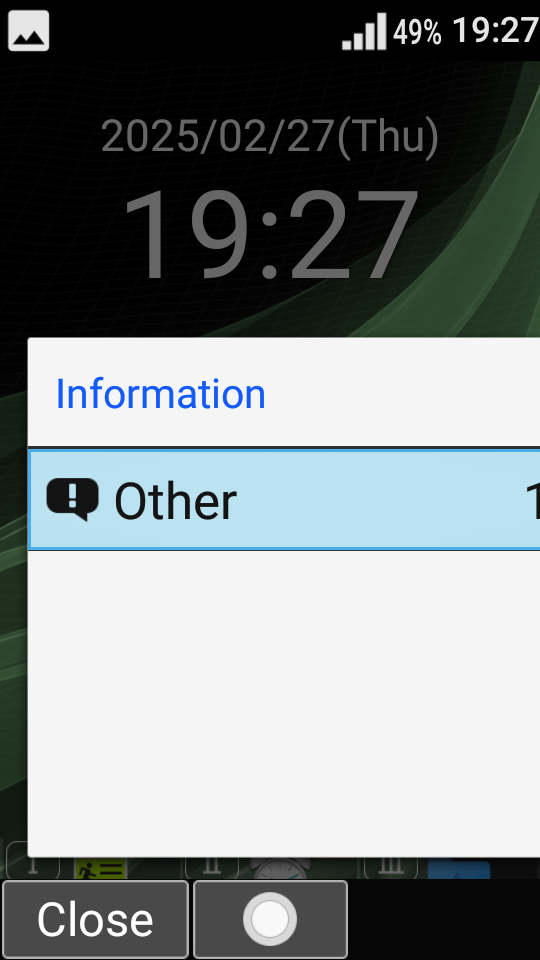
There are two IMEs/soft keyboards builtin: Android Keyboard (AOSP) and S-Shoin, Sharp's version of the iWnn Japanese IME. One nice thing about S-Shoin on this phone is that it supports 2-touch typing, which dramatically reduces the number of keystrokes. Switch between 2-touch and "toggle" typing with "Options → Input method" when typing.
Android Keyboard (AOSP) shows the on-screen keyboard despite the fact that a "hardware keyboard" (numpad) is available. It doesn't support T9 either.
Google Pinyin partially works. Selecting pinyin candidates (eg. ban/bao/can/cao for 226) can only be done with MATVT or a mouse. Other Google input methods don't work at all (only types letters, numbers and some symbols).
For Korean and T9 smart typing of simpler (eg. alphabetic) languages, use tt9.
adb shell pm disable-user --user 0 $PACKAGE_NAME
While adb shell pm uninstall --user 0 $PACKAGE_NAME also "works", it has a number of disadvantages:
The disable-user command has none of these. User data is kept. Disabled apps show up in the app list as disabled, and you can easily enable them again in the GUI. The command works for apps you can't disable in the GUI too.
Note that you'll need an app that shows the bundle ID of the apps that you want to disable.
Here's a list of apps I disabled: (a grey background means it can't be disabled in the app info GUI and can only be disabled via the pm command)
| App name | Package name |
|---|---|
| Android Keyboard (AOSP) | com.android.inputmethod.latin |
| APUDFramework | jp.softbank.mb.apud.framework |
| APUDManager | jp.softbank.mb.apud.manager |
| Barcode Reader | jp.co.sharp.android.readercamera |
| BizBrowser | jp.softbank.mb.bizbrowser |
| Browser | com.android.browser |
| Calendar | com.android.calendar |
| Continuance | jp.softbank.link |
| Data transmission restriction | jp.co.sharp.android.datacommlimitter |
| Datafolder | jp.co.sharp.android.cm |
| Device Information Notification | jp.softbank.mb.softwareinformant |
| Disaster Message Board/Disaster Voice Service | jp.softbank.mb.dmb |
| jp.co.sharp.android.messaging | |
| MDM Installer | jp.co.softbank.mdminstaller |
| Music | com.android.music |
| Notepad | jp.co.sharp.android.memopad |
| Obex Communication | jp.co.sharp.android.obex |
| Password Manager | jp.softbank.mb.passwordmanager |
| PC Mail | com.android.email |
| Rakutomo Link | jp.co.sharp.android.friendlink |
| Remote Support | jp.co.optim.orushrp00 |
| Search | com.android.quicksearchbox |
| Secure Remote Lock for Business | jp.softbank.mb.bizlock |
| Shared AddressBook | jp.softbank.addressbooksync.nfp |
| SH待受 | jp.co.sharp.android.nfphome |
| Software update | com.redbend.dmClient |
| TV | jp.pixela.stationtv.localtuner.full.app |
| Wi-Fiスポット設定 | jp.co.softbank.wispr.nfp |
| あんしんフィルター | jp.softbank.mb.parentalcontrols |
| インターネット保護 | jp.co.bbss.android.security.sagiwall_softbank_nfp |
| みまもりマップ | jp.softbank.mb.mimamorimap |
| 位置ナビLink | jp.softbank.mb.ichinaviclt |
| 安心遠隔ロック/遠隔初期化 | jp.softbank.mb.tdrl |
| 迷惑電話ブロック | com.tobila.tobilaphone.mobile.feature |